SOLUTION TP: RESOLUTION DES PROBLRMES DE PASSRELLE PAR DEFAUT
- AL maghribiya
- 20 mars 2021
- 1 min de lecture
1er configuration :
Configurer les adresses de routeur
Les interfaces g0/0 et g0/1
Par les adresses :
R1>enable
R1#conf t
R1(config)#interface gigabitEthernet 0/0
R1(config-if)# ip address 192.168.10.1 255.255.255.0
R1(config-if)#no shutdown
R1>enable
R1#conf t
R1(config)#interface gigabitEthernet 0/1
R1(config-if)# ip address 192.168.11.1 255.255.255.0
R1(config-if)#no shutdown
Configurer l’ interface de switch S1
Interface vlan 1
S1>enable
S1#conf t
S1(config)#interface vlan 1
S1(config-if)# ip address 192.168.10.2 255.255.255.0
S1(config-if)#no shutdown
Configurer l’ interface de switch S2
S2>enable
S2#conf t
S2(config)#interface vlan 1
S2(config-if)# ip address 192.168.11.2 255.255.255.0
S2(config-if)#no shutdown
Etape 2
Configurer l’adresse ip des PC1 ; PC2 ; PC3 ; PC4 avec la passerelle par défaut




Testé la connectivité entre PC2 et PC1

Tester la connectivité entre PC1 et PC2

Tester la connectivité PC1 avec S1 (interface VLAN 1 192 .168.10.2)

Tester la connectivité PC1 avec R1 (avec l’interface 192.168.10.1)




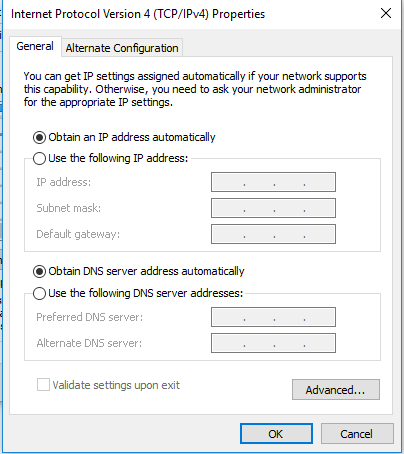

Commentaires